Description
Same Day Printing
Pickup between 4-6pm
Free Shipping
Nationwide with UPS
Expert Advice
Call Now 833-774-6825
Secure Payments with Stripe
Jumbo Flyers Printing NYC
Experience the power of bold advertising with our Jumbo Flyers. Crafted to make a grand statement, these flyers are your ticket to capturing attention and sparking interest in an instant. Whether you’re promoting a grand opening, announcing a sale, or spreading the word about an event, our Jumbo Flyers are designed to deliver your message with impact.
Printed on 100lb premium coated stock, our Jumbo Flyers offer a superior feel and durability that’s second to none. The high-quality paper stock not only enhances the vibrancy of your design but also adds a touch of professionalism that leaves a lasting impression.
Our Jumbo Flyers come in an array of sizes tailored to meet your specific needs. Whether you prefer portrait or landscape orientation, we’ve got you covered. And it doesn’t stop there – we understand that time is of the essence when it comes to marketing campaigns. That’s why we offer lightning-fast turnaround times without compromising on quality.
Ideal for use in various settings such as trade shows, community bulletin boards, storefront windows or direct mail campaigns – our Jumbo Flyers are versatile tools for getting your message out there.
Incorporate them into your marketing strategy and watch as they stir desire and prompt action among your target audience. With our Jumbo Flyers at hand, making a big splash has never been easier!
We print a wide range of products from our Brooklyn, NY facility, including our popular SD Retractable Banner, Epoxy Metal Cards, Epoxy Metallic Foil Cards, Metallic Foil Cards, CBD Pouches, Painted Edge Business Cards, Wheat Paste Poster, Greeting Cards, Step & Repeat Backdrop, Retractable Banners. If you’re looking for something different, get in touch with one of our sales team today for a custom quote.
Custom Printed in Brooklyn, NYC
Our Jumbo Flyers come in a variety of sizes, including 7″ x 5″, 8.5″ x 3.5″, 9″ x 4″, 9″ x 6″, 9″ x 12″, 11″ x 8.5″, 11″ x 17″, and even as large as14″ x 8.5″. You can choose the size that best suits your needs.
We offer different quantities for our Jumbo Flyers, ranging from as low as25 to as high as50,000. Whether you need a small batch or a large quantity, we’ve got you covered.
When it comes to options, we provide various choices for the finish of your Jumbo Flyers. You can opt for Gloss Both Sides or Matte Both Sides for a sleek and professional look. If you want to make a bold statement, High Gloss UV Front is an excellent choice. For added durability and shine, consider Gloss Back or High Gloss UV Both Sides.
Our Jumbo Flyers are printed on high-quality materials to ensure they make a lasting impression. We offer options such as70 lb Paper Uncoated,80 lb Paper,100 lb Paper,10 pt Cardstock,14 pt Cardstock Uncoated,and16 pt Cardstock.
With our wide range of sizes, quantities, options,and materials available for our Jumbo Flyers,you can create impactful marketing materials that suit your specific needs and help you stand out from the competition
Product Information
| Sizes | 7″ x 5″, 8.5″ x 3.5″, 9″ x 4″, 9″ x 6″, 9″ x 12″, 11″ x 8.5″, 11″ x 17″, 14″ x 8.5″ |
|---|---|
| Quantities | 25,50, 100, 200, 250, 500, 1000, 2000, 3000, 5000, 10000, 30000, 50000 |
| Options | Gloss Both Sides, Matte Both Sides, High Gloss UV Front, Gloss Back, High Gloss UV Both Sides |
| Material | 70 lb Paper Uncoated, 80 lb Paper, 100 lb Paper, 10 pt Cardstock, 14 pt Cardstock Uncoated, 14 pt Cardstock Uncoated Back, 14 pt Cardstock, 16 pt Cardstock |
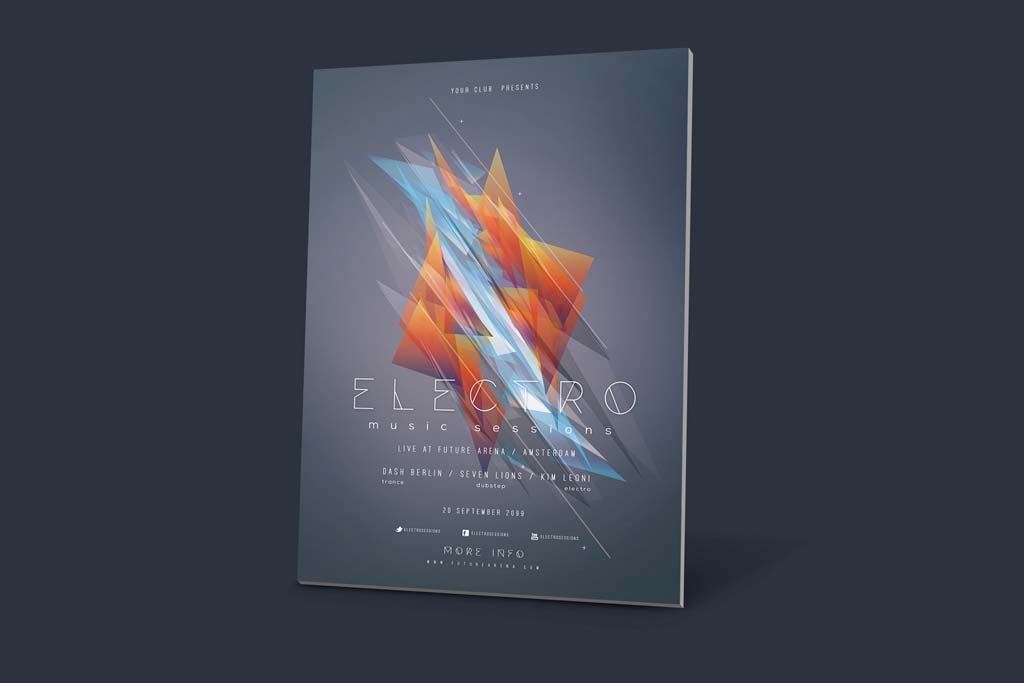







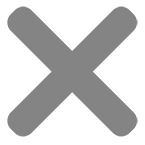
Syd
01-04-24
United States
Verified Buyer
I needed a flyer printed in a custom size and they were able to deliver. I called to confirm but still ordered through the website. Thanks.
Graeme B
08-28-23
United States
Verified Buyer
What an amazing shopping experience! Printed out some flyers for a trade show for the first time and they came out great!!
Morgan
09-28-22
United States
Verified Buyer
They looked excactly as the sample I approved. fast shipping. very good quality. will use printing new york again.
Memakup
10-29-22
United States
Verified Buyer
The flyers were ready before the deadline which was an absolute blessing. Awesome customer service very easy to deal with.