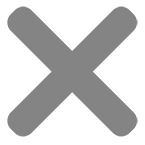Frequently Asked Questions
What printer prints flyers?
A high-quality digital printer capable of producing vibrant and eye-catching flyers is the ideal choice for printing promotional materials.
What is the easiest program to create a flyer?
Adobe InDesign is widely regarded as the easiest program to create a flyer due to its user-friendly interface and extensive design capabilities.
How to make business flyers for free?
Create eye-catching business flyers for free by utilizing online design tools, incorporating compelling visuals and typography, and ensuring clear and concise messaging that aligns with your brand.
What printer will you use if you want to print at the least cost?
If you want to print at the least cost, consider using an inkjet printer with refillable cartridges.
Should you put prices on flyers?
Including prices on flyers can be an effective way to provide potential customers with clear information and encourage them to take action.
How effective are mail flyers?
Mail flyers can be highly effective in reaching a targeted audience and generating tangible results for businesses.
What is the best free flyer site?
One of the best free flyer sites is Canva, which offers a wide range of customizable templates and design tools for creating visually appealing flyers.
Is it cheaper to print flyers at home or at a print shop?
Printing flyers at a print shop is generally more cost-effective than printing them at home due to the economies of scale and access to professional-grade equipment.
What is the average cost of printing flyers?
The average cost of printing flyers can vary depending on factors such as quantity, size, paper quality, and additional finishes, but it typically ranges from $0.10 to $0.50 per flyer.
What is the best format for printing flyers?
The best format for printing flyers is typically a high-resolution PDF file with CMYK color mode and a minimum resolution of 300 dpi.
What is the best size for a printable flyer?
The best size for a printable flyer depends on the intended purpose and distribution method, but common sizes include 8.5" x 11", 5.5" x 8.5", and A4 (210mm x 297mm).
What is the cheapest way to distribute flyers?
The cheapest way to distribute flyers is by utilizing grassroots marketing strategies such as hand-to-hand distribution, posting on community bulletin boards, and leveraging social media platforms.
How much should I pay for a flyer design?
The cost of a flyer design can vary depending on factors such as complexity, size, and the experience level of the graphic designer, but it typically ranges from $100 to $500.
How much does 1 flyer cost?
The cost of a single flyer can vary depending on factors such as size, design complexity, printing method, and quantity ordered.
How much does it cost to mail 1000 flyers?
The cost of mailing 1000 flyers can vary depending on factors such as size, weight, destination, and postage rates, but it typically ranges from $200 to $500.
How much does it cost to make your own flyers?
The cost of making your own flyers can vary depending on factors such as design complexity, printing method, paper quality, and quantity, but it typically ranges from $0.10 to $1 per flyer.
How much does it cost to print 100 pages?
The cost of printing 100 pages can vary depending on factors such as paper quality, color or black and white printing, and additional finishing options, but it typically ranges from $20 to $50.
How much does it cost to print 1000 brochures?
The cost of printing 1000 brochures can vary depending on factors such as size, paper quality, color options, and finishing techniques, but it typically ranges from $200 to $500.
How much is 2000 flyers?
The cost of printing 2000 flyers will vary depending on factors such as size, paper quality, and design complexity.
How much does it cost to print 2500 flyers?
The cost of printing 2500 flyers can vary depending on factors such as size, paper quality, color options, and additional finishes, but it typically ranges from $200 to $500.
How much does it cost to print 500 brochures?
The cost of printing 500 brochures can vary depending on factors such as size, paper quality, and finishing options, but it typically ranges from $200 to $500.
How much does it cost to print 5000 flyers?
The cost of printing 5000 flyers can vary depending on factors such as size, paper quality, color options, and additional finishes, but it typically ranges from $200 to $500.
What is the fastest way to create a flyer?
The fastest way to create a flyer is by utilizing pre-designed templates and customizing them with your own content and visuals.
What is the most cost effective way to print?
The most cost-effective way to print is by utilizing digital printing technology, which offers lower setup costs and allows for on-demand printing with no minimum order quantities.
How long does it take to distribute 100 flyers?
The time it takes to distribute 100 flyers can vary depending on factors such as the distribution method, location, and efficiency of the distributor, but it typically ranges from a few hours to a full day.
How long does it take to drop 1000 flyers?
The time it takes to drop 1000 flyers can vary depending on factors such as the distribution method, location, and the number of distributors, but it typically ranges from a few hours to a full day.
How long does it take to post 1,000 flyers?
The time it takes to post 1,000 flyers can vary depending on factors such as the size of the area, the number of people involved, and the efficiency of the distribution process.
How do you make a flyer for beginners?
To create a flyer for beginners, start by defining your target audience, selecting a clear and eye-catching design, incorporating concise and compelling content, utilizing high-quality images, and ensuring the flyer is easy to read and navigate.
How do I make a free flyer in Word?
To create a free flyer in Word, utilize the built-in templates and customize them with your own text, images, and colors.
How do I make a free flyer?
To create a free flyer, utilize online design tools or software that offer pre-made templates and customize them with your own text, images, and colors.
How do I make a good flyer for my small business?
To create a good flyer for your small business, focus on clear and concise messaging, eye-catching visuals, and a strong call-to-action.
How do I mail a bulk flyer?
To mail a bulk flyer, ensure it is properly folded, use a mailing list or bulk mailing service, and affix the correct postage.
How to print 4 flyers on one page?
To print 4 flyers on one page, adjust the layout settings in your printing software to create a custom page size with four equal sections.
How to print 6 flyers on one page?
To print 6 flyers on one page, adjust the layout settings in your printing software to create a custom template with six equal-sized flyer designs.
How do I reduce printing costs?
To reduce printing costs, consider using digital printing methods, optimizing print layouts to minimize waste, and utilizing cost-effective paper options.
Is 100 lb paper good for flyers?
Yes, 100 lb paper is an excellent choice for flyers as it offers durability and a professional feel.
Can flyers be printed on regular paper?
Yes, flyers can be printed on regular paper, although using a higher quality paper stock can enhance the overall appearance and durability of the printed material.
Is it legal to put flyers on mailboxes?
Yes, it is legal to put flyers on mailboxes as long as they comply with the guidelines set by the United States Postal Service (USPS).
Is there a flyer template in Word?
Yes, Microsoft Word offers a variety of flyer templates that can be customized to create visually appealing promotional materials.
Can the post office mail flyers?
Yes, the post office can mail flyers as part of their mailing services.
Is there a free app to make flyers?
Yes, there are several free apps available for creating flyers, such as Canva, Adobe Spark, and PosterMyWall.
Can I mail a flyer without an envelope?
Yes, you can mail a flyer without an envelope by utilizing direct mail services or opting for self-mailers that are designed to be sent without additional packaging.