Frequently Asked Questions
What is a digital visiting card for?
A digital visiting card is used to provide a convenient and easily shareable way for individuals or businesses to showcase their contact information and professional details.
What is a spot UV visiting card?
A spot UV visiting card is a type of business card that features a glossy, raised coating applied to specific areas of the design for added visual appeal and tactile effect.
What is the difference between a visiting card and a business card?
A visiting card is typically used for personal purposes, while a business card is specifically designed for professional networking and promoting a company or brand.
What are digital visiting cards?
Digital visiting cards are electronic versions of traditional business cards that can be easily shared and accessed on digital platforms.
What is the difference between glossy and UV coating?
Glossy coating refers to a smooth, shiny finish applied to printed materials, while UV coating is a clear liquid that is cured with ultraviolet light to create a high-gloss and durable surface.
Is UV printing the same as digital printing?
No, UV printing and digital printing are not the same; UV printing uses ultraviolet light to cure ink instantly, resulting in vibrant colors and enhanced durability, while digital printing uses electronic files to directly print onto various surfaces.
What is spot color business cards?
Spot color business cards are printed using specific pre-mixed ink colors, allowing for precise and consistent reproduction of logos, text, and other design elements.
What is the difference between spot gloss and spot UV?
Spot gloss refers to a specific area of a printed material that is coated with a glossy finish, while spot UV refers to the application of a clear and shiny coating on certain parts of the printed piece for added visual appeal.
What is spot UV and foiling?
Spot UV and foiling are specialized printing techniques that add a glossy, raised, or metallic finish to specific areas of a printed material, enhancing its visual appeal and creating a luxurious look.
What is the difference between spot UV and raised ink?
Spot UV is a glossy, transparent coating applied to specific areas of a printed material, while raised ink creates a tactile effect by using thick ink that is raised above the surface of the paper.
Is spot UV environmentally friendly?
Spot UV is not considered environmentally friendly due to the use of chemicals and energy-intensive processes involved in its application.
What are the benefits of spot UV printing?
Spot UV printing offers several benefits, including enhanced visual appeal, increased durability, and the ability to create unique and eye-catching designs.
What is the difference between spot UV and blind spot UV?
Spot UV refers to a glossy coating applied to specific areas of a printed material, while blind spot UV is a raised glossy coating applied to specific areas without any corresponding design elements.
What is the best coating for business card?
The best coating for business cards is a high-quality gloss or matte finish, which enhances the visual appeal and durability of the cards.
What paper is best for spot UV?
The best paper for spot UV printing is typically a coated stock with a smooth surface, such as gloss or satin finish.
How do I prepare a UV file for spot?
To prepare a UV file for spot, ensure that the artwork is in high resolution, convert all fonts to outlines, and separate spot colors from process colors.
How do I protect my cards from UV light?
To protect your cards from UV light, consider using UV-resistant coatings or laminates that provide a barrier against harmful rays.
What does UV coating do for business cards?
UV coating enhances the appearance and durability of business cards by providing a glossy finish that protects against fading, moisture, and wear.
What does UV coating feel like?
UV coating feels smooth and glossy, providing a luxurious tactile experience to printed materials.
Does UV coating wear off?
UV coating is a durable protective layer that can wear off over time due to factors such as handling, exposure to sunlight, and friction.
Is UV coating better?
UV coating is a superior choice for enhancing the durability and visual appeal of printed materials.
What is the difference between UV DTF and UV printing?
UV DTF (Direct to Film) printing is a technique that transfers UV ink directly onto a film, while UV printing involves curing UV ink onto various substrates using ultraviolet light.
What are the disadvantages of UV ink?
UV ink has certain disadvantages, including its high cost, limited color range, and potential health hazards associated with its use.
What is the difference between UV ink and UV coating?
UV ink is a type of ink that is cured using ultraviolet light, while UV coating is a clear liquid applied to printed materials and then cured with ultraviolet light to provide a glossy or matte finish.
How long does UV printing last?
UV printing can last for several years without fading or deteriorating, making it a durable and long-lasting option for various applications.
What are the disadvantages of UV printing?
UV printing has a few disadvantages, including higher initial costs, limited color options, and potential for ink adhesion issues on certain substrates.
How permanent is UV printing?
UV printing is a highly durable and long-lasting printing method that offers permanent results on various materials.
Is UV printing better?
UV printing is a superior printing method that offers vibrant colors, sharp details, and enhanced durability.
What is the difference between UV and spot UV?
UV printing is a technique that applies a glossy or matte coating to the entire printed surface, while spot UV selectively adds a high-gloss finish to specific areas, creating contrast and visual interest.
Does UV printing scratch?
UV printing is highly resistant to scratching due to the curing process that creates a durable and protective layer on the printed surface.
What is the difference between UV and LED printing?
UV printing uses ultraviolet light to cure the ink, while LED printing utilizes light-emitting diodes for the same purpose.
What is the difference between UV printing and normal printing?
UV printing utilizes ultraviolet light to cure or dry the ink instantly, resulting in vibrant colors, enhanced durability, and the ability to print on a wide range of materials, whereas normal printing uses traditional inks that require time to air dry and may not adhere as well to certain surfaces.
What is the difference between UV printing and offset printing?
UV printing utilizes ultraviolet light to cure the ink instantly, resulting in vibrant colors and high-quality prints, while offset printing transfers ink from a plate to a rubber blanket before being applied to the printing surface, allowing for large-scale production with consistent results.
Is UV protective coating worth it?
UV protective coating is definitely worth it as it helps to preserve the quality and longevity of printed materials by preventing fading and damage caused by UV rays.
Are graded cards UV resistant?
Yes, graded cards are typically UV resistant due to the protective coatings applied during the grading process.
Is UV coating scratch resistant?
Yes, UV coating is scratch resistant due to its protective layer that enhances durability and prevents damage.
Is UV coating waterproof?
Yes, UV coating is waterproof and provides a protective layer against moisture and other environmental factors.








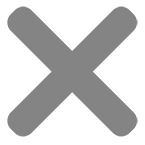
Motorcycle Bros
10-17-22
United States
Verified Buyer
The picture I uploaded and sent for copy was a bit shrunk so I wasn’t sure it would turn out very well. They turned out amazing!
Pam V
09-06-23
United States
Verified Buyer
Super fast and easy!
John
02-07-24
United States
Verified Buyer
Customer service is really great. Would buy again.